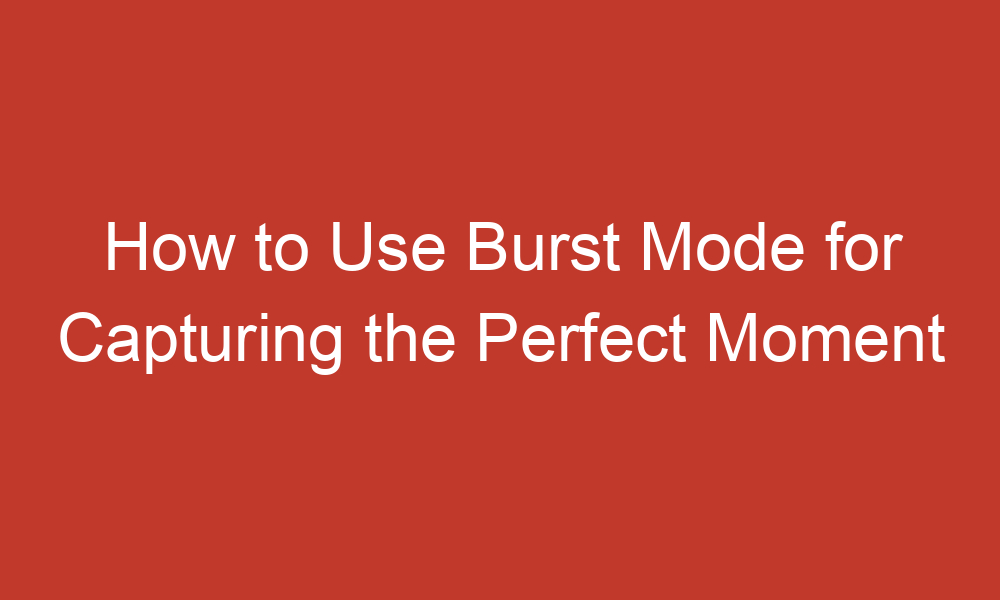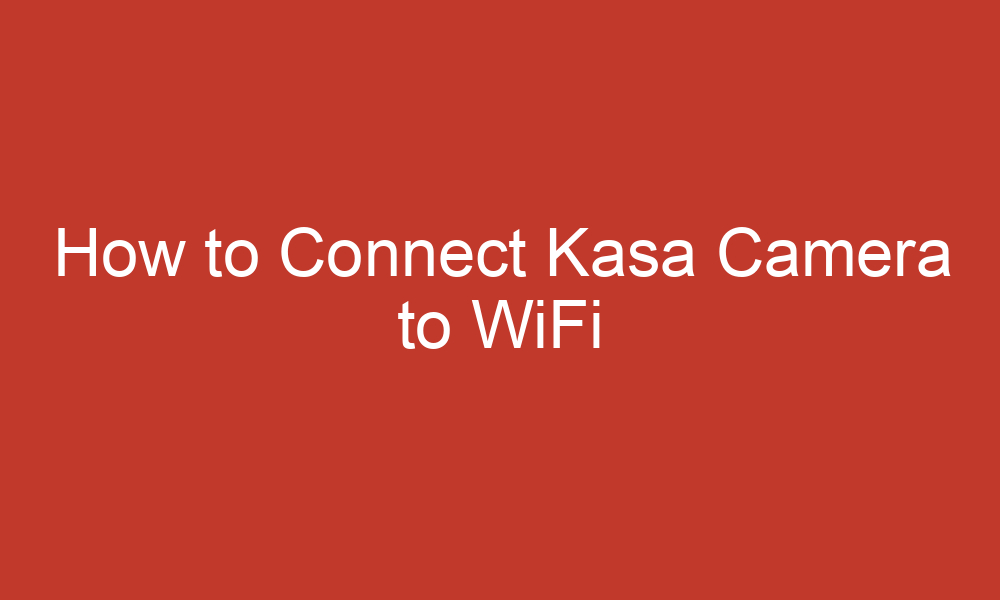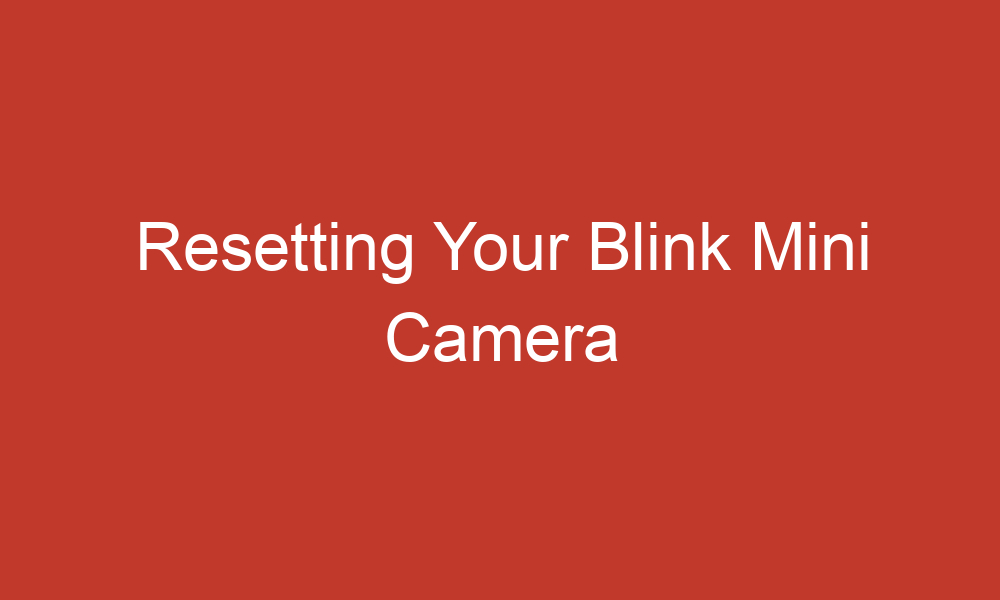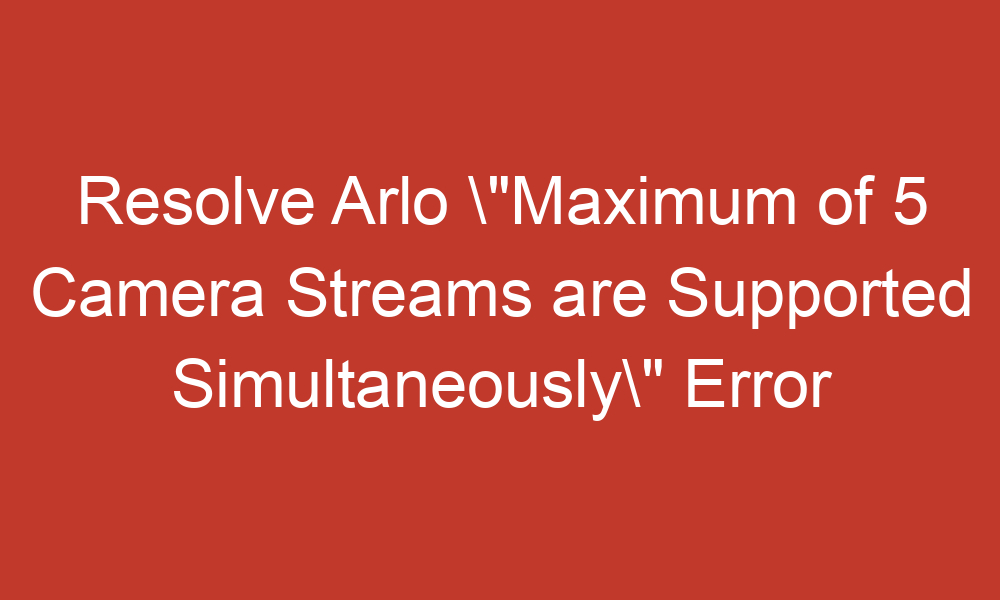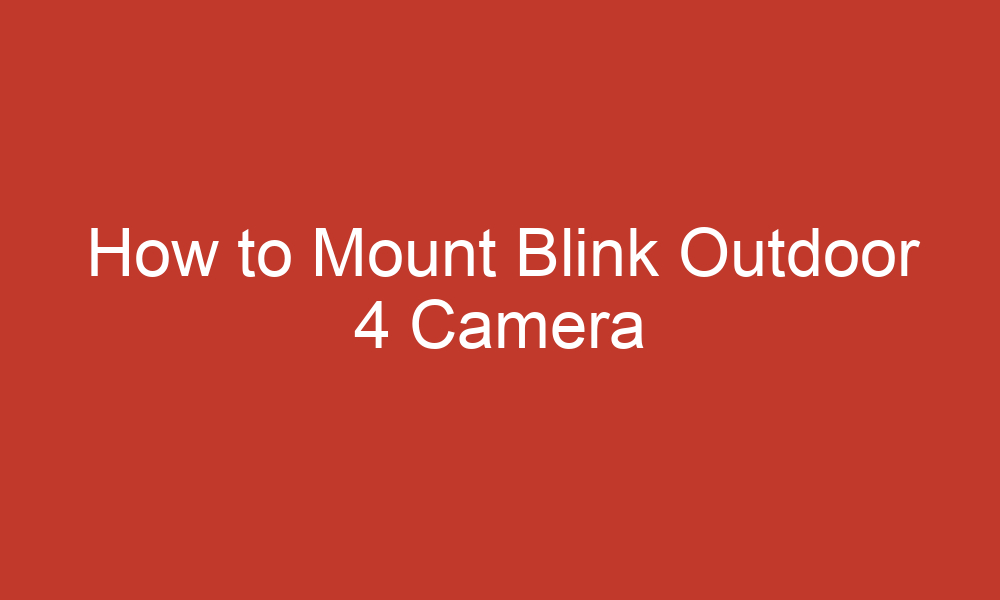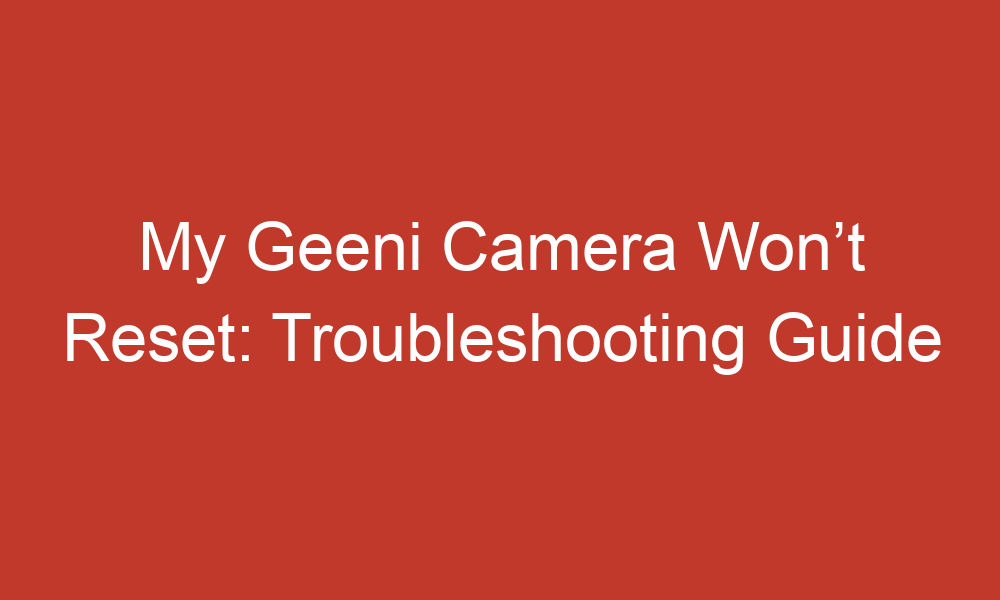Explore. Capture. Create.
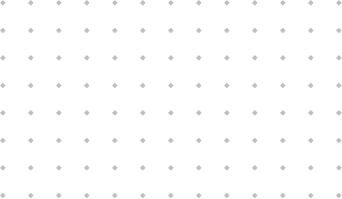

Popular Categories
Feel Free To Browse Through.
How to Use Burst Mode for Capturing the Perfect Moment
Capturing the perfect moment in photography can be challenging, especially when the subject is moving quickly…
How to Connect Kasa Camera to WiFi
Kasa cameras are a popular choice for home security systems. They offer features such as real-time…
Resetting Your Blink Mini Camera
Blink Mini cameras stand out as a prime choice for indoor surveillance. Equipped with features like…
Resolve Arlo “Maximum of 5 Camera Streams are Supported Simultaneously” Error
Arlo cameras are a popular choice for home security systems, but users have reported an issue…
How to Install Ring Floodlight Cam
Ring Floodlight Cam is a security camera that comes with two powerful floodlights that illuminate the…
How to Fix Ring Floodlight Flashing
Ring floodlights are a popular choice for home security systems. However, like any electronic device, they…
How to Remove Blink Mini Camera From Mount
The Blink Mini camera is a compact and versatile indoor security device that can be easily…
How to Mount Blink Outdoor 4 Camera
If you have recently purchased a Blink Outdoor 4 camera, you may be wondering how to…
My Geeni Camera Won’t Reset: Troubleshooting Guide
If you’re experiencing difficulty resetting your Geeni camera, there are several methods you can try to…