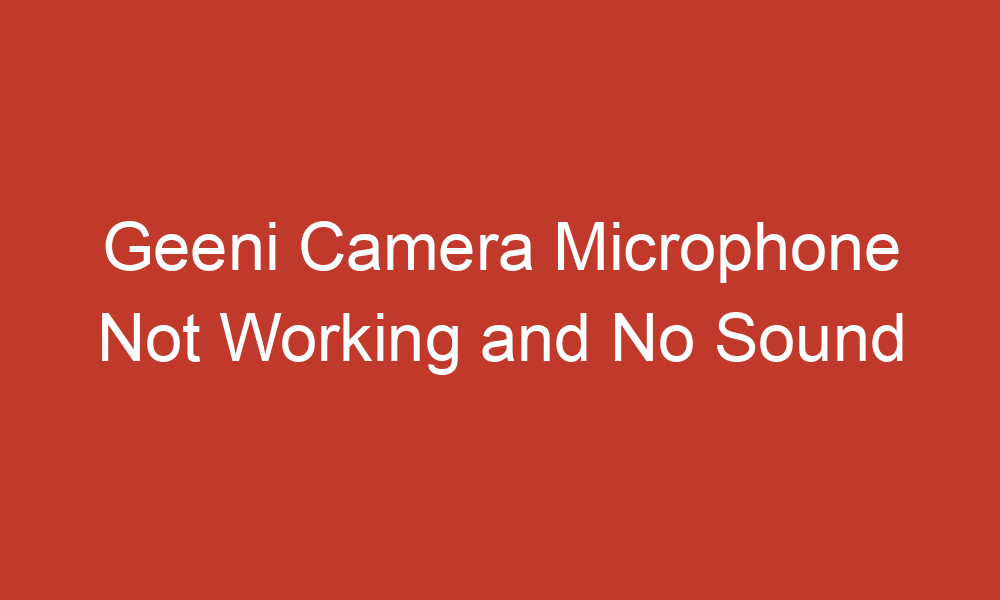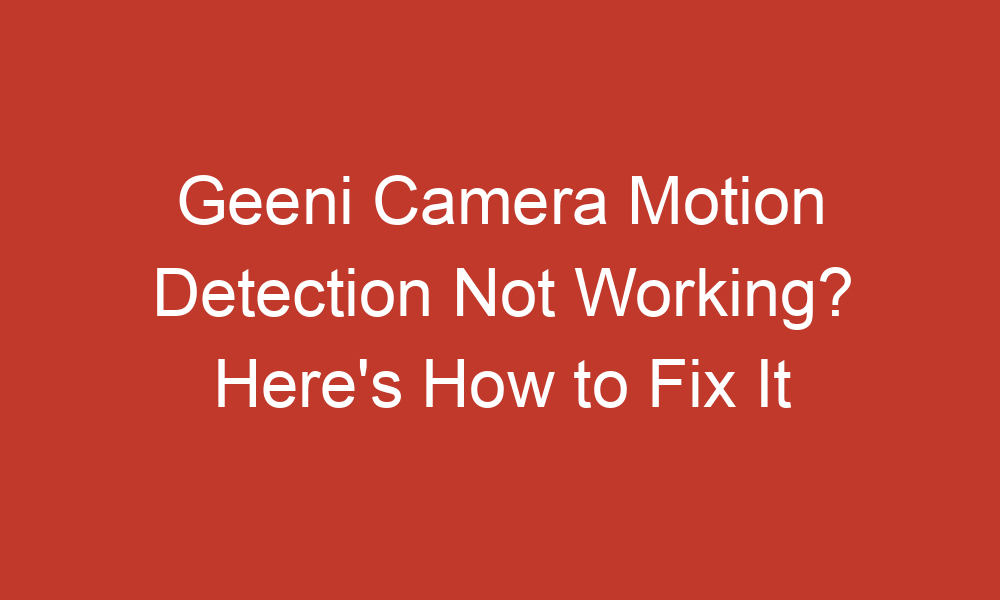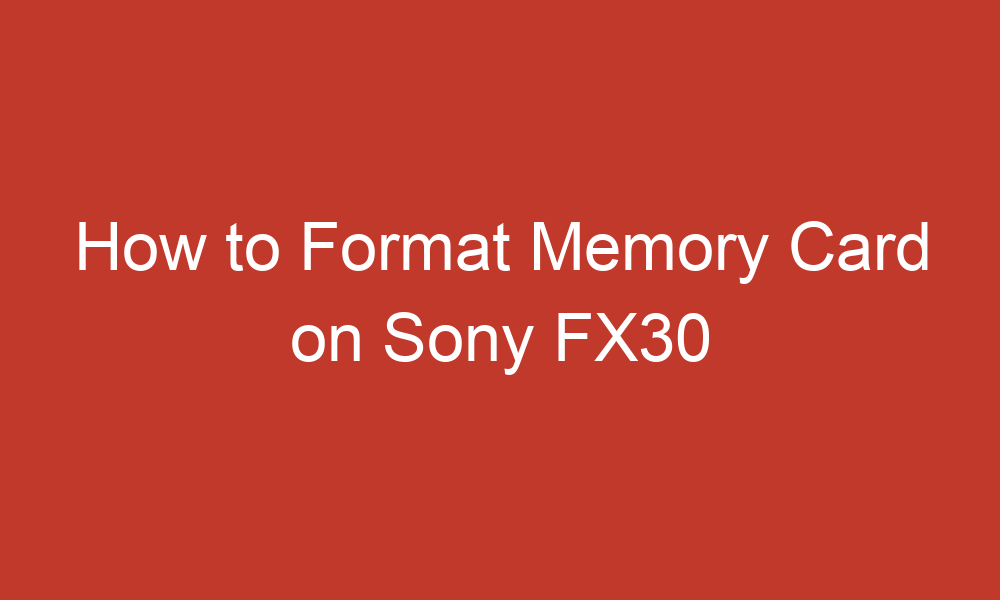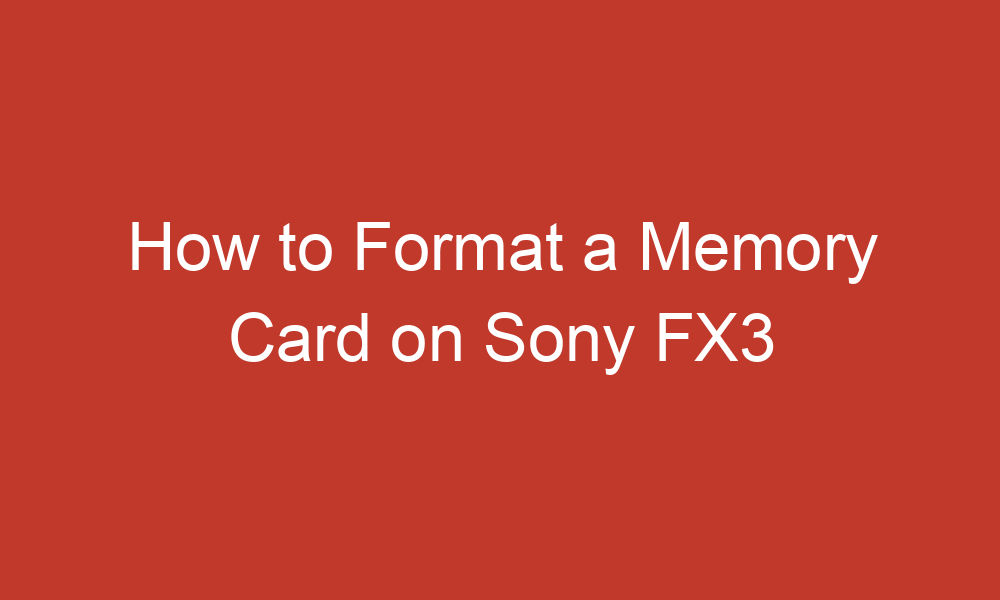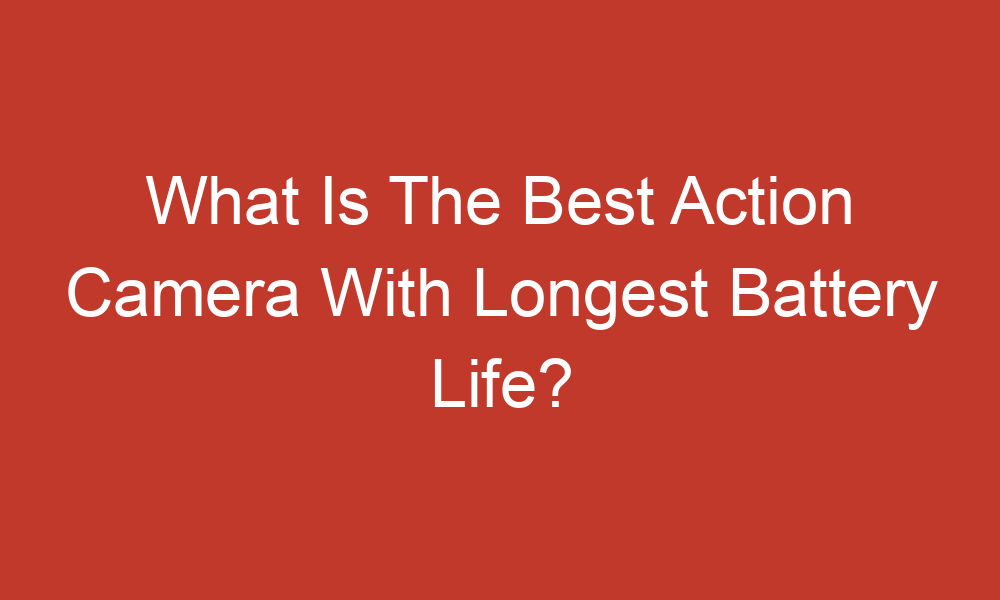Explore. Capture. Create.
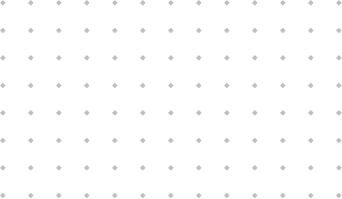

Popular Categories
Feel Free To Browse Through.
Geeni Camera Microphone Not Working and No Sound
Geeni cameras are a popular choice for home security and monitoring. However, users may encounter issues…
Geeni Camera Motion Detection Not Working? Here’s How to Fix It
Are you facing issues with the motion detection feature on your Geeni camera? Motion detection is…
Geeni Camera Won’t Connect to Wi-Fi: Troubleshooting Guide
If you’re having trouble connecting your Geeni camera to your Wi-Fi network, you’re not alone. Many…
Geeni Camera Won’t Scan QR Code: 5 Tips to Fix
If you are having trouble setting up your Geeni camera because it won’t scan the QR…
How to Format Memory Card on Sony FX30
If you own a Sony FX30 camera, you may need to format your memory card from…
How to Format a Memory Card on Sony FX3
The Sony FX3 is a powerful camera that requires specific steps to format a memory card….
What Is The Best Action Camera With Longest Battery Life?
Action cameras have become an essential tool for adventurers and outdoor enthusiasts who want to capture…
Can Ring Doorbell Get Wet? Everything You Need to Know
Ring doorbells are designed to be weather-resistant, but they are not completely waterproof. While they can…
Why Is My Fujifilm Camera Blinking Red?
If you own a Fujifilm camera, you may have experienced the blinking red light issue. This…