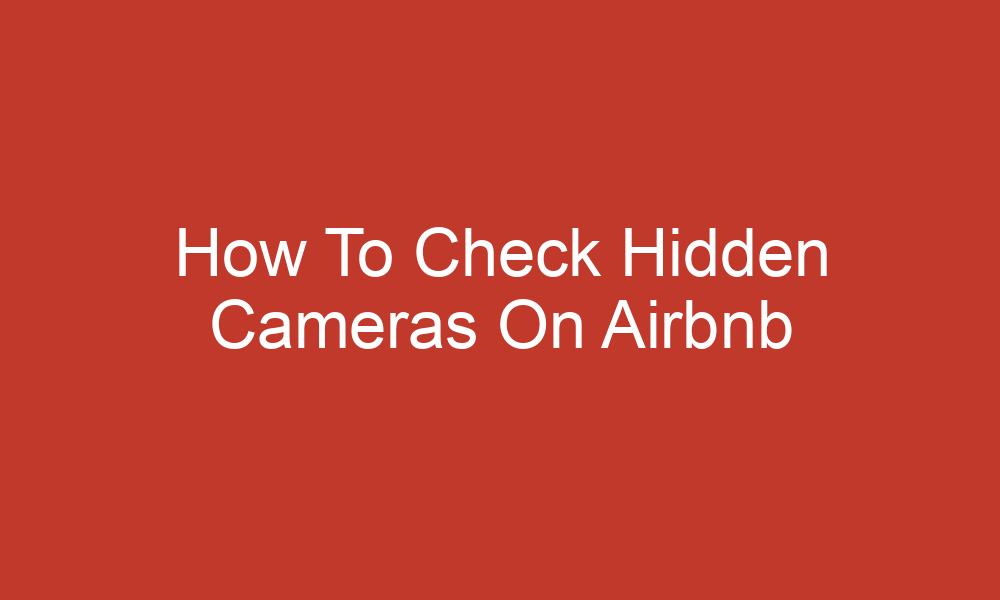Airbnb has become a popular choice for travelers looking for affordable and unique accommodations. However, with the rise of hidden camera incidents in Airbnb rentals, it’s important to take steps to protect your privacy and security.
In this article, we’ll discuss how to check for hidden cameras in Airbnb rentals.
Table of Contents
How to Check for Hidden Cameras in Airbnb Rentals
Before Booking
Before booking an Airbnb rental, there are a few things you can do to ensure that the rental is safe and secure.
- Read the Listing Carefully: Before booking, read the listing carefully for any camera disclosures. Airbnb requires hosts to disclose the presence of any cameras in the listing description. If the host has not disclosed the presence of cameras, it’s important to be extra vigilant during your stay.
- Check Reviews: Check the reviews for any mentions of cameras. If previous guests have reported the presence of cameras, it’s a red flag that you should take seriously.
During Your Stay
Once you arrive at your Airbnb rental, there are several steps you can take to check for hidden cameras.
- Turn Off Lights and Use a Flashlight: Turn off all the lights in the room and use a flashlight to scan the room for reflections that might indicate a lens. Hidden cameras often have a small lens that reflects light, so this is a good way to spot them.
- Check Common Items: Look for cameras in common items like smoke detectors, alarm clocks, shower heads, outlets, and the like. These items are often used to hide cameras because they blend in with the surroundings.
- Mirrors: Lift mirrors off the wall to check for cameras behind them. Two-way mirrors are often used to hide cameras, so it’s important to check behind them.
- Slow and Steady Search: Take your time and search the room slowly and methodically. Look for anything that seems out of place or unusual. Hidden cameras are often disguised as everyday objects, so it’s important to be thorough.
- Check for RF Devices: Use an RF detector like the Voicy G6 Sport to find wireless devices. Hidden cameras often use wireless technology to transmit video, so an RF detector can help you find them.
- Use a Wi-Fi Sniffing App: Connect to the host’s Wi-Fi and use an app like Fing to find cameras connected to the network. Hidden cameras often connect to the Wi-Fi network to transmit video, so this is a good way to find them.
Additional Checks
In addition to the steps above, there are a few additional checks you can perform to ensure that your Airbnb rental is free of hidden cameras.
- Smart Home Devices: If the rental has a smart display, swipe to the camera’s tab to see what’s being monitored. Smart home devices often have cameras built-in, so it’s important to check them.
- Check for Strange Electronics: Look for bulky or out-of-place electronics that might be hiding cameras. Hidden cameras often require power, so they may be connected to an unusual electronic device.
What to Do If You Find a Camera
If you find a hidden camera in your Airbnb rental, it’s important to take action immediately.
- Document Its Presence: Take photos and a video of the camera. This will provide evidence of the camera’s presence.
- Immediately Report: Contact Airbnb and local authorities. Airbnb takes the issue of hidden cameras very seriously and will take action to ensure that the host is held accountable.
- Leave the Property: If you feel unsafe, leave the property and find alternative accommodation. Your safety is the most important thing, so don’t hesitate to leave if you feel uncomfortable.
Legal Considerations
It’s important to note that Airbnb prohibits hidden cameras in private spaces like bedrooms and bathrooms. If you find a hidden camera in such a location, it is a violation of Airbnb’s policies and local laws.
Some states, cities, and municipalities have laws that cover camera use where you would reasonably expect privacy. If you find a hidden camera in your Airbnb rental, document its presence and immediately report it to Airbnb and local authorities.
Conclusion
In conclusion, checking for hidden cameras in Airbnb rentals is an important step in protecting your privacy and security. By following the steps outlined in this article, you can ensure that your Airbnb rental is free of hidden cameras and enjoy your stay with peace of mind.
Sources: