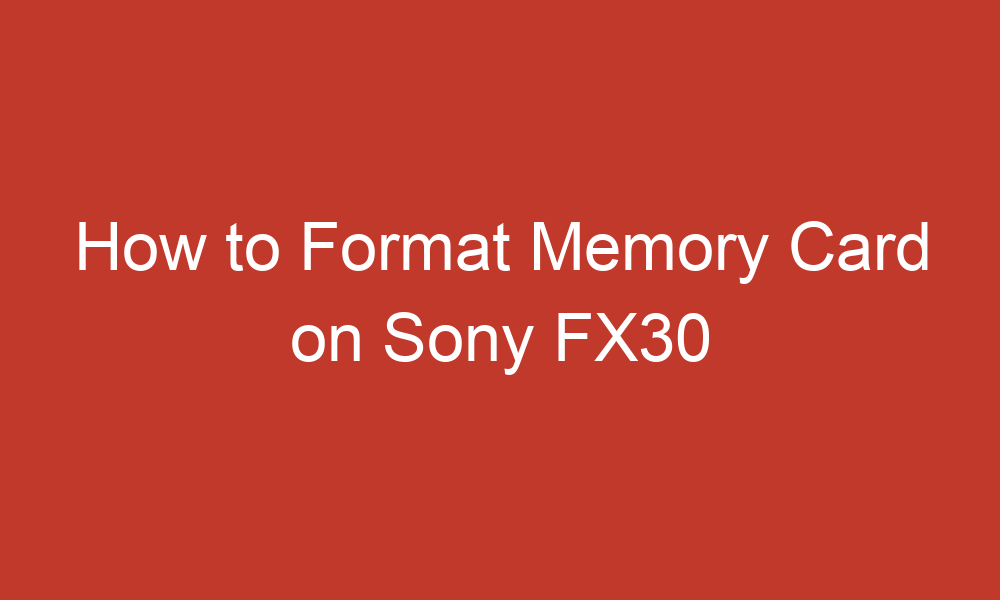If you own a Sony FX30 camera, you may need to format your memory card from time to time. Formatting your memory card can help to free up space, fix errors, and ensure that your camera is working properly.
In this article, we will guide you through the process of formatting your memory card on a Sony FX30 camera.
Table of Contents
Before You Begin
Before you format your memory card, it is important to back up any important files that you have stored on it. Formatting your memory card will erase all of the data that is stored on it, so make sure that you have saved any important files to your computer or another storage device.
Formatting Your Sony FX30 Memory Card
To format your memory card on a Sony FX30 camera, follow these steps:
- Turn on your camera and press the “Menu” button.
- Use the arrow buttons to navigate to the “Setup” menu (represented by a briefcase icon).
- Navigate to the “Format” option, which is usually located on the fourth page of the “Setup” menu.
- Select the memory card that you want to format (if your camera has multiple memory card slots).
- Confirm that you want to format the memory card by selecting “Yes” or “OK”.
Once you have confirmed that you want to format your memory card, the camera will erase all of the data that is stored on it and prepare it for use. This process may take a few minutes, depending on the size of your memory card.
Tips and Tricks
Here are some additional tips and tricks that you may find helpful when formatting your memory card on a Sony FX30 camera:
- Use a high-quality memory card that is compatible with your camera. Sony FX30 cameras support both CFexpress Type A memory cards and SD memory cards.
- If you are unsure which memory card to use, consult your camera’s user manual or contact Sony customer support.
- If you are experiencing issues with your memory card, try formatting it before contacting customer support. Formatting your memory card can often fix errors and other issues.
- If you accidentally format your memory card and need to recover lost data, contact a data recovery specialist. Overwriting data on a memory card can make it difficult or impossible to recover lost files.
Conclusion
Formatting your memory card on a Sony FX30 camera is a simple process that can help to free up space, fix errors, and ensure that your camera is working properly. By following the steps outlined in this article, you can format your memory card quickly and easily. Remember to back up any important files before formatting your memory card, and use a high-quality memory card that is compatible with your camera.
Sources: