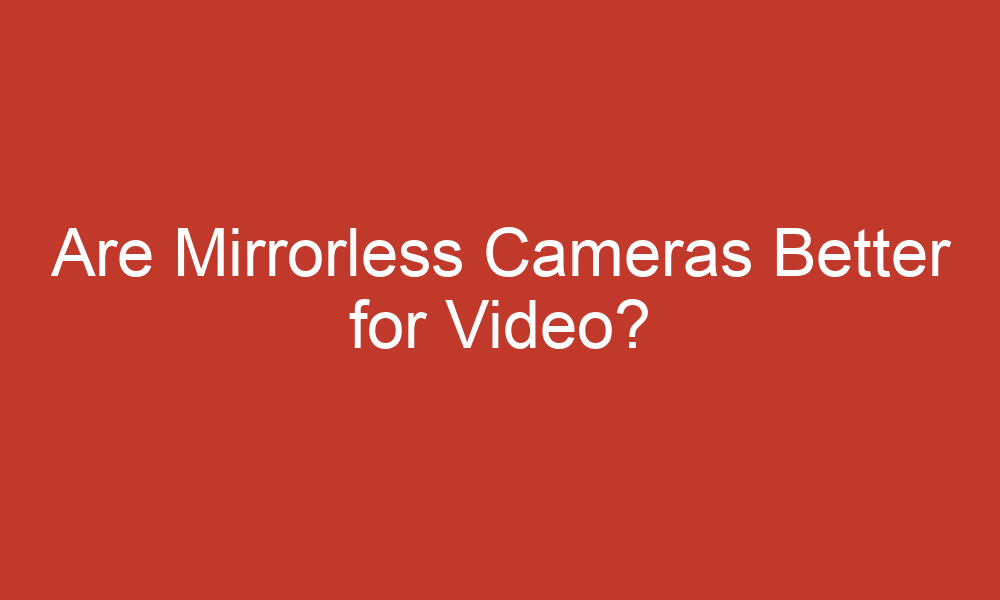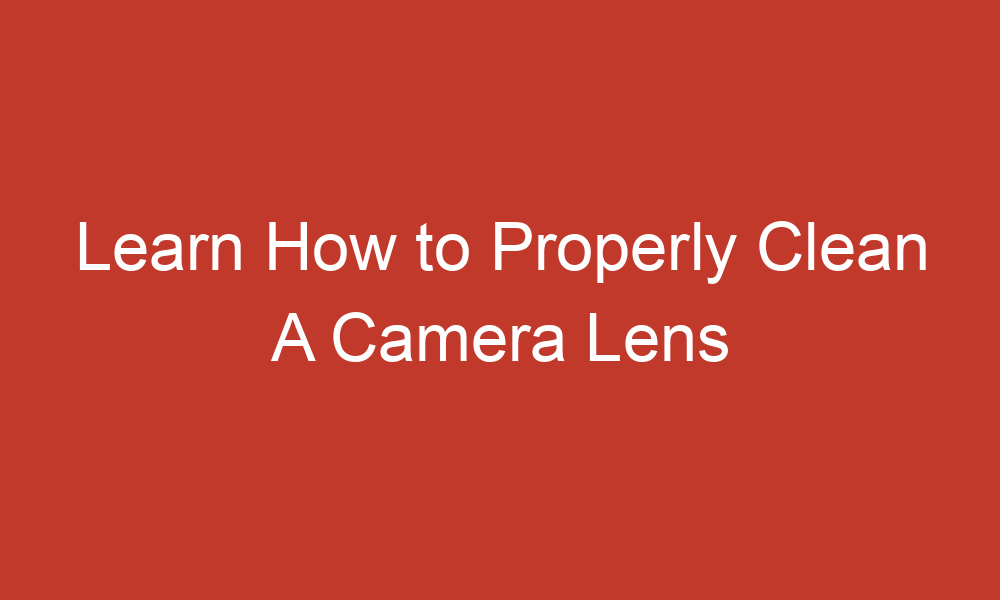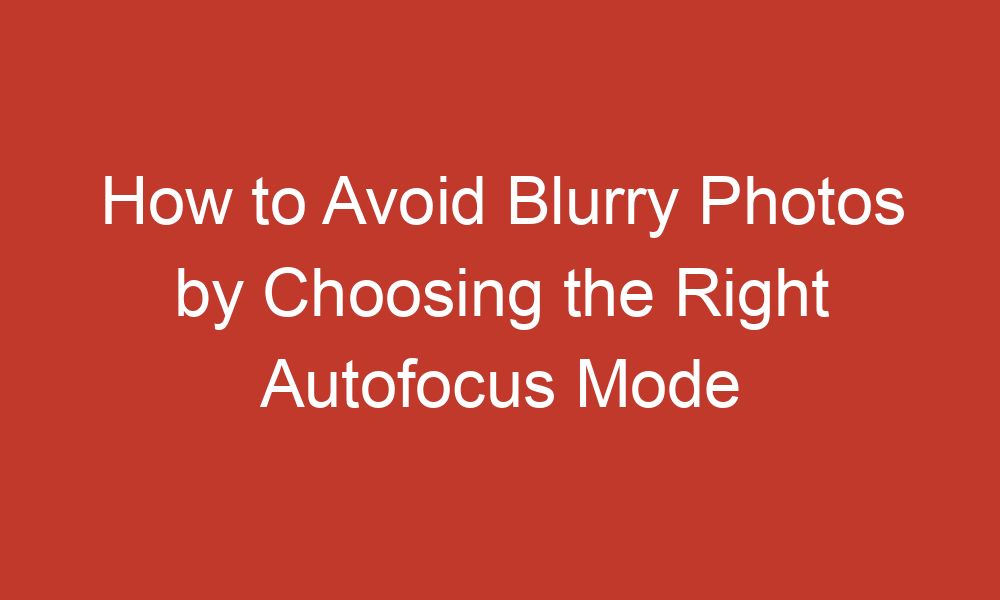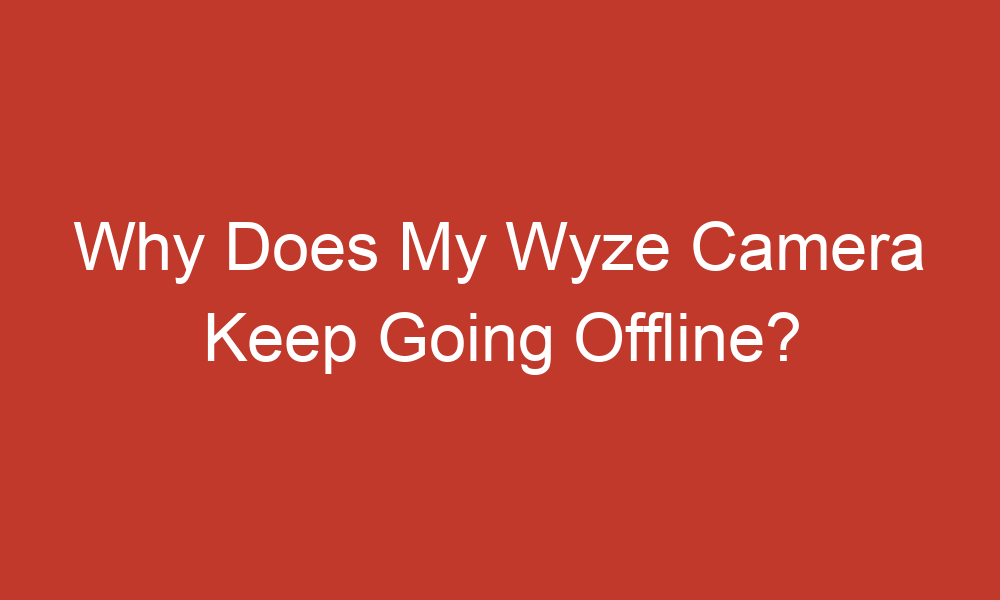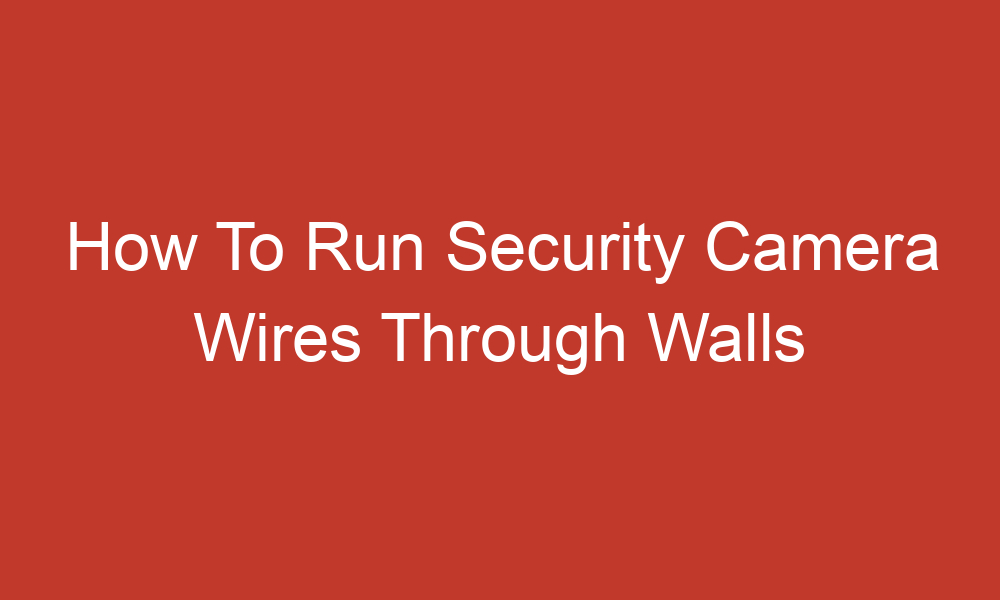Explore. Capture. Create.
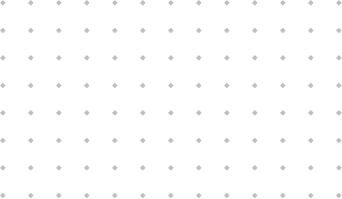

Popular Categories
Feel Free To Browse Through.
Are Mirrorless Cameras Better for Video?
In the realm of videography, the choice of camera plays a pivotal role in capturing stunning…
How To Master Every Camera Setting: Basics
Understanding camera settings is crucial for capturing high-quality images. Each setting, from exposure to focus, plays…
Learn How to Properly Clean A Camera Lens
Today we’re going to learn how to properly clean a camera lens. Nothing is worse than…
What does Aperture mean in Photography?
Photography is an art form that allows us to capture moments, emotions, and the beauty of…
What is Shutter Speed & How Does it Work?
When it comes to photography, understanding the concept of shutter speed is crucial. Shutter speed refers…
How to Avoid Blurry Photos by Choosing the Right Autofocus Mode
As a photographer, there’s nothing more frustrating than taking a photo only to find out that…
Why Does My Wyze Camera Keep Going Offline? Troubleshooting
Wyze cameras are popular for their affordability and features, but it can be frustrating when they…
Tips for Great Low Angle Shots: A Complete Guide
Low-angle shots can add a unique perspective to your images and help you create stunning and…
How To Run Security Camera Wires Through Walls
Installing a security camera is an enjoyable DIY process; running a security camera cable through walls…