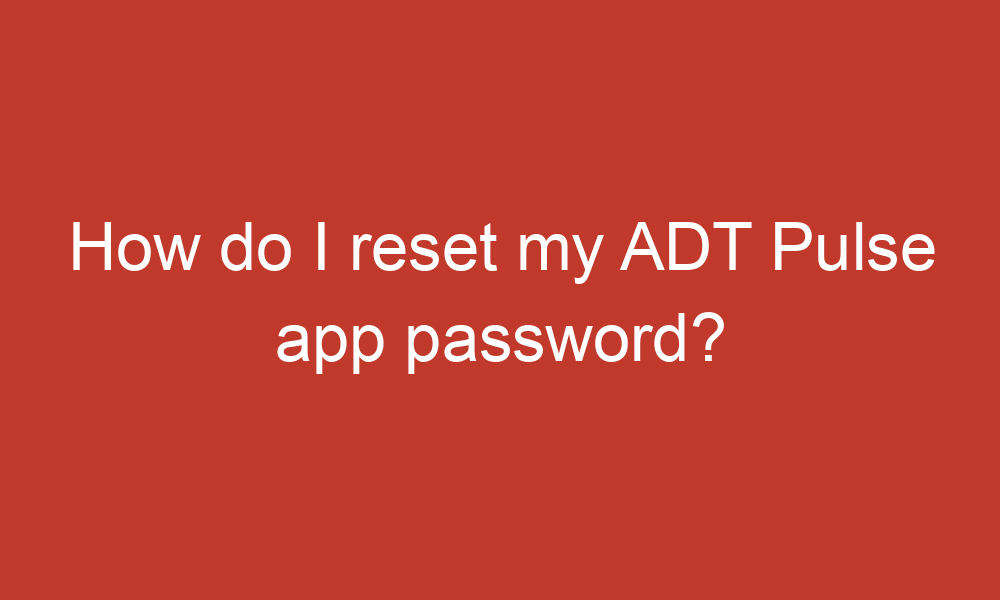As a valued ADT Pulse user, you may occasionally find yourself in need of resetting your app password. This guide will walk you through the process step-by-step, ensuring a smooth and secure experience.
Table of Contents
Resetting Your ADT Pulse App Password
Prerequisites
Before you begin, ensure that you have access to the email address associated with your ADT Pulse account.
Step-by-Step Process
- Open the ADT Pulse App on your device.
- Tap on the “I Forgot My Password” option.
- Verify the email address associated with your account.
- Select “Reset Password.”
- Sign into your email and follow the instructions to reset your password.
Troubleshooting
If you encounter any issues during the password reset process, consider the following:
- Ensure that you are using the correct email address associated with your ADT Pulse account.
- Check your email spam or junk folder for the password reset email.
- If you are still unable to reset your password, contact ADT customer support for assistance.
Security Measures
To prevent unauthorized access to your account, ADT Pulse has implemented security measures. After resetting your password, you will be prompted to fill out security questions. Complete all of them to prevent this from happening in the future.
Tips for a Strong Password
To ensure the security of your ADT Pulse account, follow these tips when creating a new password:
- Use a combination of uppercase and lowercase letters, numbers, and symbols.
- Avoid using easily guessable information such as your name, birthdate, or common words.
- Use a password manager to generate and store your passwords securely.
Conclusion
Resetting your ADT Pulse app password is a straightforward process that can be completed in just a few minutes. By following the steps outlined in this guide, you can ensure a secure and seamless experience with your ADT Pulse account.
Remember to use a strong password and complete the security questions to prevent unauthorized access to your account. If you encounter any issues during the password reset process, contact ADT customer support for assistance.
Sources: